Change language settings to use Virusdie in your preferred language.
 English
English
 English
English Português do Brasil
Português do Brasil Русский
РусскийWeekly and monthly security reports
Always be up to date and save your time with ready-to-send summary security reports
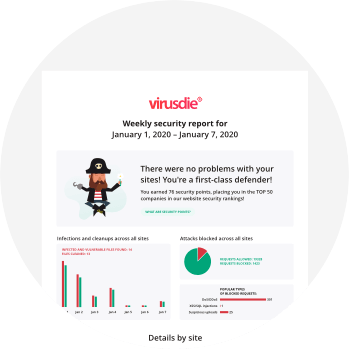
Weekly and monthly summary reports for your account
What are account summary reports? Weekly and monthly summary reports are automatically created for your entire account.
They contain information about the number of site incidents for the most recent interval.
The weekly reports are sent every Monday, and they contain only general statistical information and the number of incidents.
A comprehensive monthly report is sent on the first day of each month,
containing general information about incidents in your account and a separate, detailed report for each site.
The detailed per-site reports are sent with your monthly report as links containing PDF documents.
If your paid plan includes the Agency account option, you can have these reports sent to your customers automatically.
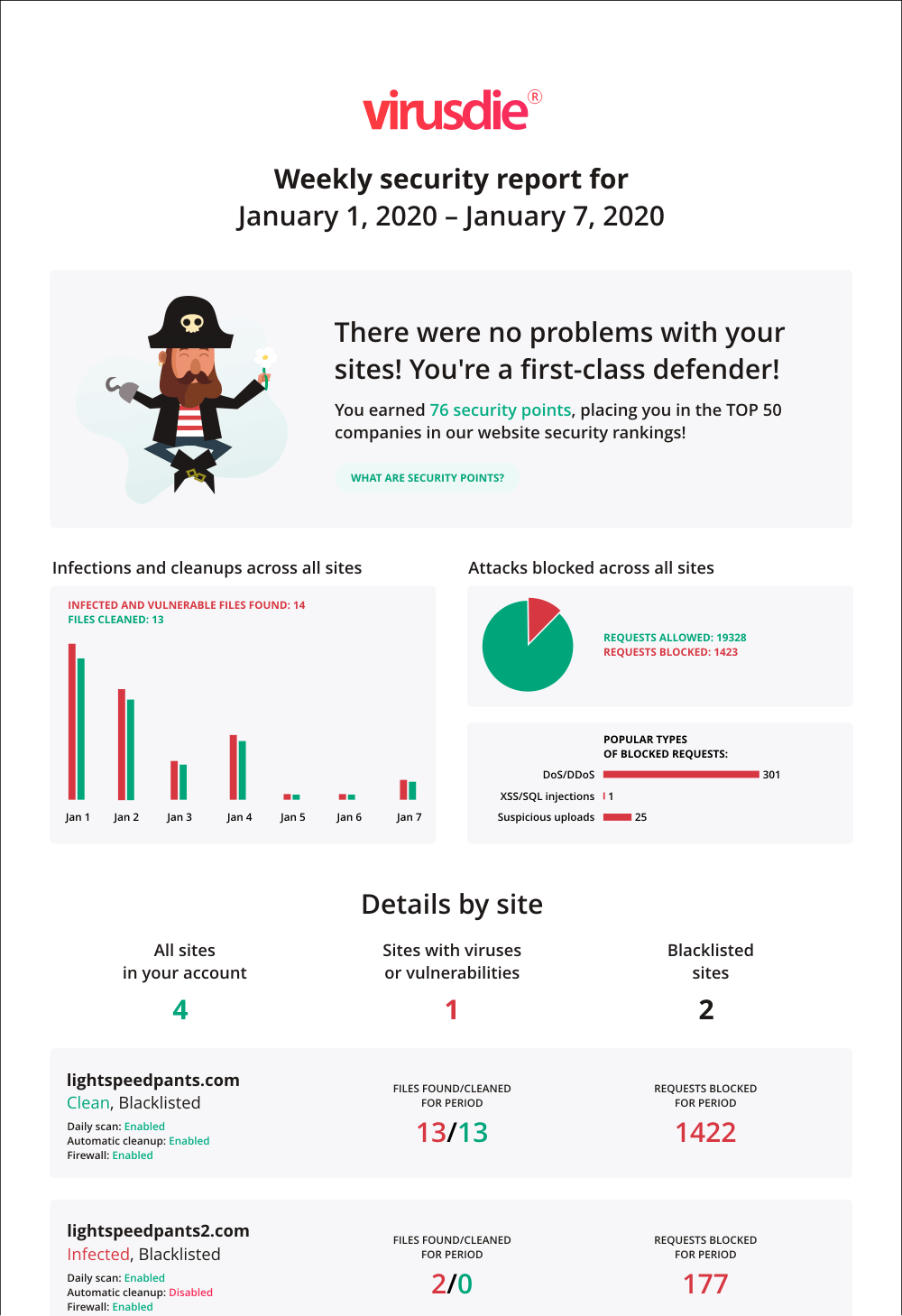
How do I manage summary reports for my account?
Weekly and monthly summary reports are automatically created for your whole account.
You can disable automatic sending of reports in the Profile section of the menu at the left of your Virusdie panel.
Weekly summary reports are sent every Monday, containing only general statistical information and the number of incidents.
Where can I get summary reports for each site?
A comprehensive monthly report is sent on the first day of each month,
containing general information about incidents in your account and a separate, detailed report for each site.
The detailed per-site reports are sent with your monthly report as an attached archive containing PDF documents.
You can send these reports to your customers.
How do I get branded reports or more branded reports?
To have reports branded with your company's logo and information,
you'll need a paid plan and an Agency account.
If you also wish smaller Virusdie logo and keep just tiny other mentioning of Virusdie on the monthly reports,
you'll need to upgrade to the Branded plan. You can upgrade to a new plan in the Billing section of your Virusdie panel.
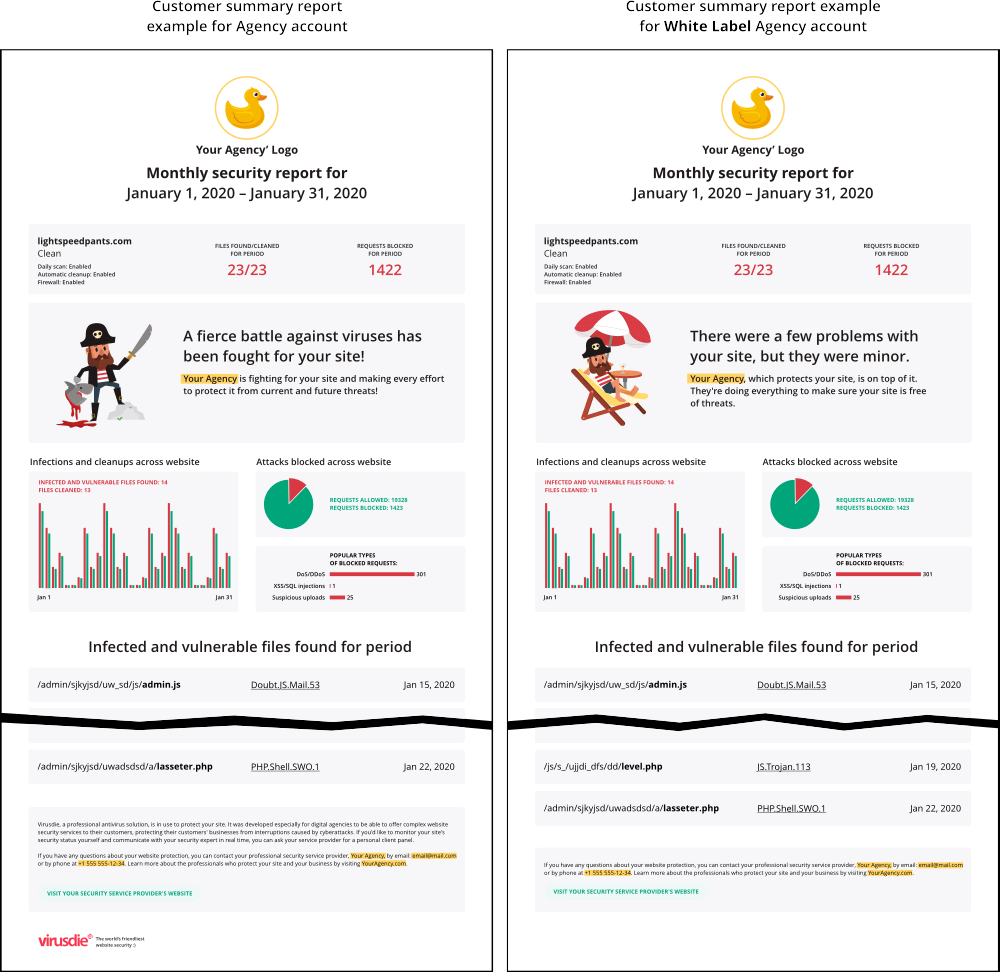
How can I save time and automatically send monthly reports to my customers?
To save time and automatically send monthly per-site reports to each of your customers, you'll need a paid plan and an Agency account.
Then, to automatically send reports to a customer, all you have to do is share reports for that customer's site using the
"Share per-site reports with your customer" link. All scan/cleanup reports plus monthly reports will be automatically sent to that customer.
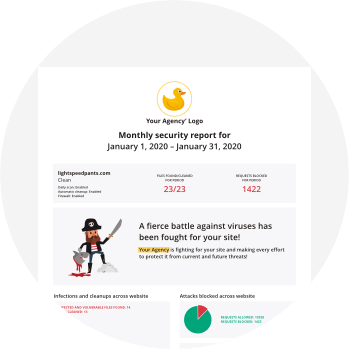
We can help you! Send us a message and we'll get back to you as quickly as we can.
Use the built-in ticket system on your Virusdie dashboard to send us a message, or send your question by email to support@virusdie.com
Learn more
