Change language settings to use Virusdie in your preferred language.
 English
English
 English
English Português do Brasil
Português do Brasil Русский
РусскийHow it works
Scan, clean, and protect your websites with one click in seconds with Virusdie
Virusdie.com is a SaaS provider that offers cloud-based Virusdie Website Antivirus,
Virusdie Website Firewall, vulnerability patch management,
and some essential built-in tools to protect and cleanup your websites automatically, or to investigate security issues. It's easy to use!

Technology
Virusdie helps webmasters to clean malware from their websites automatically,
as well as to protect their websites from online threats XSS attacks, and SQL injections.
It also mitigates DoS attacks and protects their sites from suspicious activity.
Designed as a SaaS (software as a service) offering, Virusdie provides a number of
website security tools built into a single web interface, including website antivirus,
a website firewall, a built-in file manager editor, malicious code highlighting, and more.
Virusdie both provides automatic tools as-is, depending on the plan you choose. Virusdie is not a CDN,
and it doesn't filter web traffic through Virusdie's servers.

We use our own anti-malware database to provide you with incredibly comprehensive and accurate malware detection.
This database is what we use to detect and remove malware (not just by deleting files, but also by removing
malicious code fragments within files) from websites automatically and highly accurately. We aim to ensure that
websites continue to work stably after automated cleanup.
How to sync your website to Virusdie
No installation required! Just sync your website with Virusdie to get antivirus,
a firewall, and other built-in, automated tools for the best website protection and malware removal possible.
Learn more about how to add your first website to your list and synchronize it with Virusdie.
How to add website
To sync your website with Virusdie's network, just sign up and add your website to the list.
Then, you'll get your own sync file (a protected PHP file).
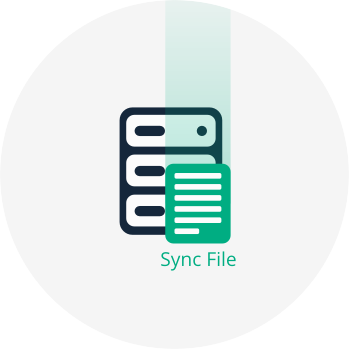
Download your unique sync file (a unique PHP file)
And upload it to your website's root directory over FTP or using your server control panel.
You can also use automated, FTP-based server synchronization.
That's it! Your website will now be scanned and cleaned automatically.
Learn more about Website Antivirus
If you also turn on the website firewall, Virusdie will automatically detect your CMS,
upload the WAF (web application firewall) to your website, and begin protecting it automatically.
Learn more about Website Firewall
You can also learn more about our recommended server settings
and how to stay protected.
We can help you! Send us a message and we'll get back to you as quickly as we can.
Use the built-in ticket system on your Virusdie dashboard to send us a message, or send your question by email to support@virusdie.com
Learn more
