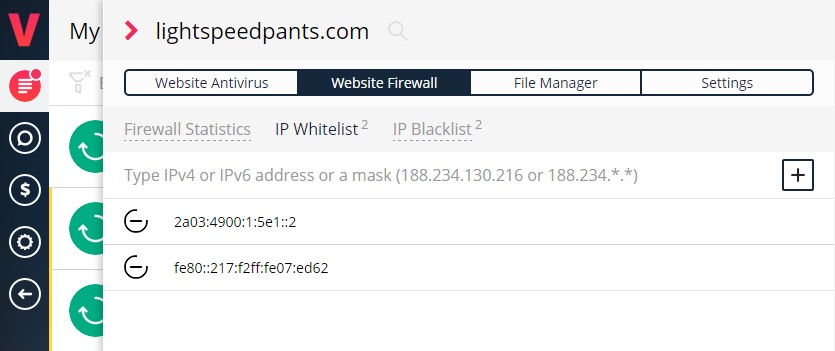
How to block or allow whole sets of IPv4 and IPv6 addresses using Virusdie Website Firewall
Now you’re welcome to block IP addresses using Virusdie Website Firewall not just one by one, but by a sets of IP addresses. Use (*) symbols to block or allow IP addresses by sets, for example:
- 138.234.*.*
- 138.234.130.216
Also firewall black and whitelists are compatible now fith IPv6 addresses. You can add IPv6 addresses into black and whitelists now.
Virusdie Team.

Comments