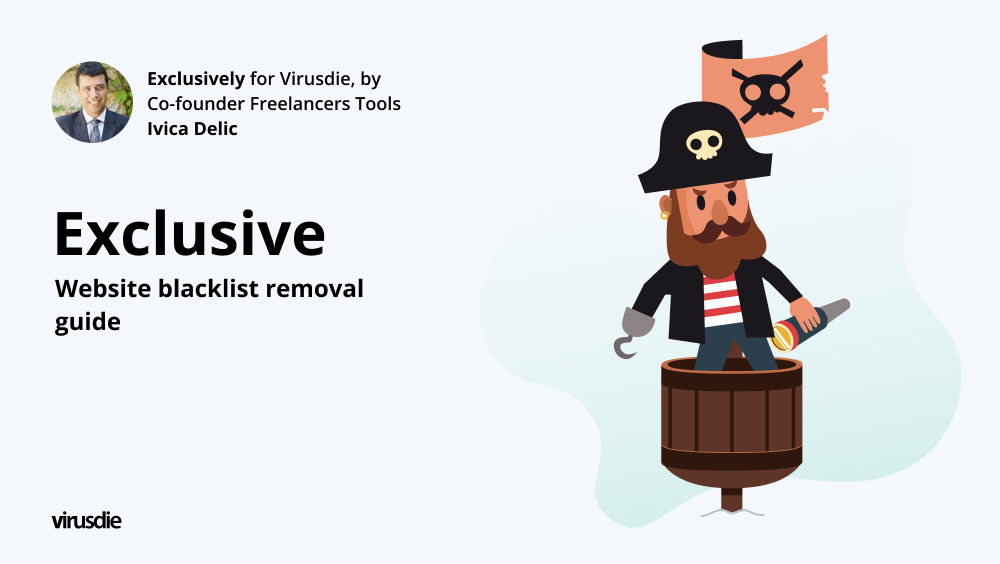
Research | Website Blacklist removal guide
Internet visitors are often concerned about the prevalence of unsolicited email (spam), viruses, advertisements, and pornography. To somehow deal with malicious content, many online services have started to create lists of sites (blacklists) that contain such content. Users of these services are protected from similar content on the web by blocking access to pages that contain it.
Blacklists are used among the developers of the main browsers: Internet Explorer, Opera, Mozilla, Chrome and others. Vendors of antivirus programs also create blacklists, which usually contain pages that are known sources of viruses. Service providers have their own blacklists because the law requires them to protect their customers from resources that contain, for example, child pornography, extremist literature and other prohibited content. Administrators of social networking sites (like Facebook) also have their own blacklists.
Blacklists are a great tool for regulating content that users can browse. For example, a company’s information manager or service uses them to block online resources that can damage work networks and computers and distract from the production process. It also blocks any sites that might leak classified information.
You can also use blacklists at home. These are primarily blacklists created by an Internet service provider and antivirus software developer. They are updated regularly, which provides reliable protection. The creators of the lists can be helped by pointing out unwanted sites, complaining about unwanted content or illegal content.
In addition, there is also the function “Parental Control“. If the computer owner does not want his minor children to visit any site, he can configure this feature in a browser and antivirus program. In addition to blocking illegal content, parental control restricts access to resources that contain, for example, scenes of violence, sex, misdemeanors and others, for which you need to manually add them to the block list.
If you’re a website owner, one of the most embarrassing things that can happen is finding yourself blacklisted. The latter happens quickly, and the worst part is that you can lose visitors and potential customers.
If your website is blacklisted due to a cyberattack, these repercussions may seem unfair, even though they are ultimately designed to protect end users. The best thing you can do is implement solid security measures to prevent hackers from injecting malicious software into your website. You may see your site blacklisted in the “Information from Independent Trusted Sources” table.
You may also get security warnings such as:
- Danger Malware Ahead
- Reported Attack Page
- Phishing attack ahead
- The site ahead contains malware/harmful programs
- This website has been reported as unsafe;
The most common reasons why you may find yourself blacklisted:
- When an unknown person tries to infiltrate via strange or unknown codes
- The code does not match the backup version or management system
- Unreadable or unstructured code
- The changed data matches unreliable information
- Functionality inherent in the viruses;
A blacklisted website can lose up to nearly 95% of all organic traffic.
Here’s how to find out if you’re blacklisted:
- Be sure to check your email
- Check Blacklist Warnings in Search Console
- Check Google Blacklist with Google Safe Browsing
- By using Virusdie;
Blacklisted websites – what to do guide.
Make sure your website is fixed before you start the review process. A website that is blacklisted for the second time will take longer to be removed from the blacklist than a first-time offender.
First, don’t forget to:
- log in to see a list of unsafe sites with explanations and dates
- stop the web server to protect your visitors
- make a backup copy
- update all programs
- try to find all irregularities on the site
- find and remove the virus;
Publicly acknowledge the problem and address it: respond with a win-back email campaign.
Clean your site in one of the following 3 methods:
- a. Manually scan your site for malware and manually clean it up
- b. Use high quality security tool such as Virusdie to automatically scan and clean your site
- c. Hire a professional web security expert like FixRunner;
Final steps:
- Remove Domain /IP from the blacklist/spam list
- Post your website for removal from the blacklist
- Ask for a review;
Scan website additionally
If the next scan of the website for malicious code shows that it is clean, the site will not show as a threat in the future and will be removed from the blacklist.
If you think your site is clean and you don’t want to wait for the next regular scan, you can speed up the process by sending a scan request to support.
Once the site is removed from the blacklist, check the site with various tools to make sure the site is clean.
Check your files and code regularly over the next few weeks, as hackers will still have access to the site if the problem is not fixed. Remember that the effectiveness of a website largely depends on its reputation. Keeping users spam-free is one of the most important tasks on the web for a well-intentioned business.
Additional tips and tricks
A “black hat” is a term used in old western movies to describe bad guys. In SEO, this term is often used to describe bad guys. “White hats”, on the other hand, are what are considered the good guys.
So, if you don’t want to end up on the bad side in Google rankings, keep these SEO tips and tricks in mind:
- avoid keyword stuffing;
- forget hidden text – human eyes can’t see it, but search engine bots can find it;
- doorway/gateway/bridge/portal pages that doesn’t exist;
- avoid mirror sites, but also cloaking.
You need to know that each blacklist has a different way of removing IP addresses, so you need to understand why the IP is listed.
In conclusion, we recommend keeping the 3 most important things in mind to prevent your website from being blacklisted:
- 1. secure incoming traffic
- 2. detect malware before search engines
- 3. properly evaluate external links;
Don’t blame others if a blacklist happens to you. It is, after all, a way to protect all of us, the Internet users. It’s just important to be careful and follow the instructions, because if you follow the instructions, you’ve already done half the job.
———
Article by Ivica Delic
founder of FreelancersTools,
exclusively for Virusdie.
Join our private Facebook group to get help from other security experts, and share your own web security experiences and expertise. Group members receive exclusive news and offers. They can also communicate directly with the Virusdie team. Join us on Facebook.

Comments