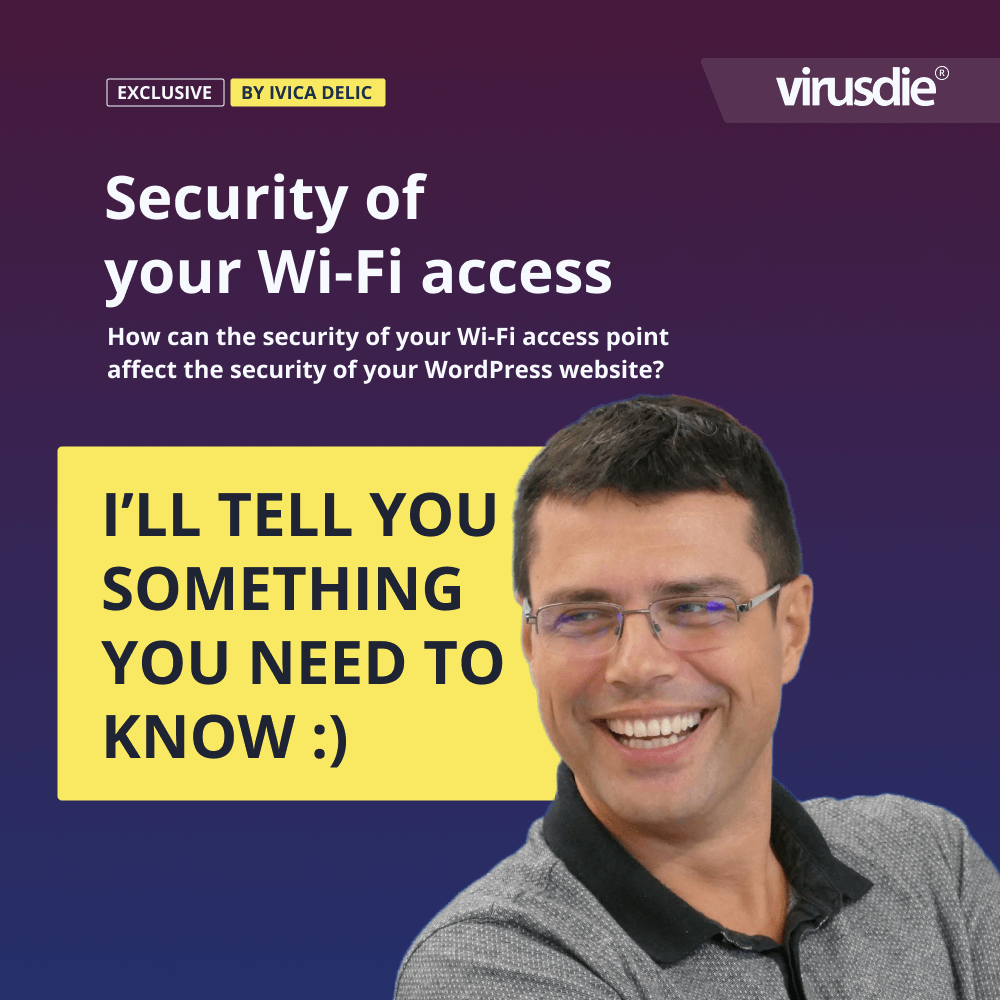
EXCLUSIVE | How can the security of your Wi-Fi access point affect the security of your WordPress website?
The term access point refers to the wireless router that connects your wired network to your wireless network.
Your business needs an access point for several reasons, including being able to connect more devices at once and share files wirelessly. With an access point, you can extend your wired network beyond the office with high-speed Internet service, making it easier for employees who work from home or remote locations to connect to other resources and share files securely with remote colleagues or team members.
Read on to learn more about why you should add an access point to your business network and the benefits you can expect from an access point.
What is a Wireless Access Point and a Wireless Router?
A wireless access point is a device that allows you to connect your wired network to your wireless network. This can be helpful for people who work from home or at a remote location. The device also connects devices within the office and facilitates wireless sharing of devices with the help of a wireless router. It allows your users to access shared resources such as printers, files and other computers on the network via Wi-Fi.
A router is a device that you can set up on your home network to connect all the wired devices in your home to each other and to the Internet. You can use a router or an access point to enable this connection. 
Wireless routers are usually hardware devices that have an antenna and a transmit/receive unit. They usually offer more features than simple access points, such as range extender and firewall functions and support for Wi-Fi Protected Setup (WPS).
Together, the two components act as a wireless bridge between your wired and wireless networks, allowing you to connect multiple devices simultaneously.
Is a Wireless Access Point the same as a Wi-Fi booster or a Range Extender?
No, an access point serves as a central hub for your wired and wireless networks. A Wi-Fi booster or range extender is a device that boosts wireless signal strength like a Wi-Fi antenna.
A wireless access point is typically used in businesses to connect different types of networks, such as Ethernet for your computer network and Wi-Fi for your laptop or mobile devices. This means that you can connect any device to your network wirelessly, without the need to have an additional device connected or to use Wi-Fi hotspots.
In other words, you do not need a Wi-Fi booster or range extender if you already have good signal from access point.
Do I need a Wireless Access Point – what to consider before installing?
Before you decide to purchase and install a wireless access point, there are a few things you should consider.
You need to determine what type of network your business network will be. For example, if your business is small, you may not need multiple access points throughout the building. On the other hand, if your company is large, you should install at least one wireless access point per floor of your building.
Another factor to consider when installing a wireless access point is the location of your wired computers. If there are a lot of devices in one area, or multiple devices that require a lot of power, it would make sense for them to be on the same wired network as the access point, rather than running their own network wirelessly.
In this case, you could run power lines from either the wired computers or the wireless device so that both can draw power from the same outlet.
Is one Wi-Fi Access Point enough?
The answer is no. The more access points you have, the more likely your Wi-Fi system will be able to keep up with the demand for wireless Internet coverage and be able to serve more devices at once. That means you can connect multiple devices at once and share files wirelessly and securely with remote colleagues or team members.
However, if you only want to add a single Wi-Fi device to your network, then one access point may be enough. However, if you want to connect a much larger number of devices via Wi-Fi and also want a fast and reliable network, then you need an access point in addition to a router.
How does a network with multiple Access Points work?
A network with multiple access points can be a good option for companies that have multiple locations. By using an access point at each location, you can allow employees at those locations to share data and resources.
Using an access point is also beneficial because it allows you to extend your wired network beyond the office with high-speed Internet service. With only one router in your office, it’s possible that some employees will not have enough Internet to complete their tasks.
When you add an access point to your corporate network, all employees get better connection speeds. This not only speeds up the work process, but also protects your data from hackers and thieves by ensuring that no one has a direct connection to your office computer system.
Benefits of using Wi-Fi Access Points at your business
Improved efficiency
It provides better and improved data communication, resulting in faster information transfer between partners and customers and within the company. For example, sales reps can check prices and inventory levels remotely when they are on sales calls.
Accessibility
Wireless technology requires no wires or cables, so users can communicate while on the road. You can easily access office networks without the need for adapters and additional cables. They can be installed anywhere, and you can also use your Wi-Fi outdoors.
Connect from home or remotely without the need for separate devices. If you work from home or remotely, it can be difficult to connect securely to your company’s network via VPN or proxy servers. With an access point, anyone who can work wirelessly can connect easily, securely and conveniently, even if they are not near your location, because Wi-Fi is available everywhere.
Versatility
If you have an access point in another room of your office, you can extend your network wirelessly to the entire building at a bandwidth of 50 megabits per second (mbps) or more without needing a lot of new cabling or wiring – just one wireless access point is all you need! This allows you to make specific areas of the building or grounds available online and create a strong connection between those areas. A single access point can support up to 254 devices, but for efficient management, an organization will likely need multiple access points.
Flexibility
A company’s employees can use wireless networks without sitting at the appropriate computers. In addition, users can be productive even when they are not in the office. These networks allow employees to work from home and have direct access to customer data. Share files wirelessly with remote colleagues or team members.
With an access point, you can share files wirelessly between computers on your local network (LAN) and those connected outside LAN in situations where traditional file transfers are not possible without manually transferring data across the network or through a VPN or proxy server connection (which can be difficult when users are on the road).
Cost-effective
Wireless networks are cost-effective solutions because they are easy and inexpensive to install. They are perfect for buildings where the landlord does not allow the installation of cables.
Increased opportunities
By deploying wireless networks, you can introduce new products and services to the market. For example, many train stations, cafes, airport lounges and hotels have installed Wi-Fi services to connect their devices while traveling.
Provides stronger Internet connection when there are multiple users
If you use Wi-Fi access points to expand your wired network, you’ll be able to have a stronger connection for multiple users. An access point allows for more wireless networks than just one.
Let’s say there are members of your team that work remotely and need to connect wirelessly. If they had their own wireless network, they would have to set up their own network and connect the two existing networks. With an access point, they can easily plug into the same Wi-Fi access point as everyone else at  the office, rather than having their own individual separate wireless network.
the office, rather than having their own individual separate wireless network.
With an access point, you can also share files wirelessly between computers on your local area network (LAN) and those connected outside of LAN in situations where traditional file transfers aren’t possible without transferring data manually over the network or via a VPN or proxy server connection (which may be difficult if users are traveling).
Extend range easily
Another great advantage of Wi-Fi access point is that they allow you to easily extend the range of the wireless network. This avoids interruptions in data service or connectivity for all users on your organisation’s network.
Because Wi-Fi access points can extend the range of the wireless network, they make it easier to locate multiple devices in a large area. If someone leaves their laptop in an open room, you can connect it wirelessly to the office access point so that their computer is still connected to the main office wired network, even if they are not nearby.
Supports Dual-Band Wi-Fi
Dual-band Wi-Fi is a type of Wi-Fi that supports both 2.4 GHz and 5 GHz. It is commonly used in enterprise environments to extend the range of a wired network using wireless technology. Dual-band Wi-Fi lets you use the full speed and bandwidth of your network without interference from neighboring networks.
Dual-band Wi-Fi also supports the 802.11ac standard, which offers faster speeds that approach those of wired connections. This standard has a data rate of up to 1 Gb/s, which means you can use it with high-end devices like Apple TV 4K or Xbox One S.
Disadvantages of wireless networking
Installation issues: If other users or companies in the same building are using wireless technologies, interference may occur. This can lead to poor communication or sometimes even a complete failure of communication.
Speed: In most cases, wireless network transmission speeds are less efficient than wired networks. The speed of most wireless networks (typically 1-54 Mbps) is far slower than even the slowest wired networks (100 Mbps to several Gbps).
Coverage: In some buildings, achieving consistent Wi-Fi coverage can be a challenge. For example, depending on the design of the building, there may be “black spots.” In such black spots, you may receive weak signals or no signals at all.
Security: Wi-Fi networks are more vulnerable to attacks by unauthorized users. So, you need to pay attention to security if you decide to use wireless networks. Avoid using connections in public places, otherwise you might lose your sensitive data.
How to set up a Wi-Fi Access Point?
Setting up an access point is easy. You can use your existing wireless router as an access point or buy a new compatible device.
Installing an access point is easy. Installation usually takes between 5 and 10 minutes, depending on the hardware you choose and the number of devices you want to connect.
Once the device is connected, the information is saved in a configuration file that is available for future use. You know your network is ready for use when you see a wireless network with a name that starts with “Wi-Fi”.
Common types of access point configurations:
– Root access point
– Repeater access point
– Workgroup bridge
– Central unit in a completely wireless network
What is a good Wireless Access Point?
There are many options for wireless access points, and you should be able to find one that meets your organization’s needs.
Many people choose an access point without much thought, but there are some features you should look for when purchasing:
First, make sure it has a strong signal. You want the device to connect as strongly as possible so that your employees in remote locations can get the fastest Internet service possible.
Second, make sure it has a user-friendly interface so users can easily set up the new access point without confusion. Make sure it’s intuitive enough that even non-technical users will not have trouble setting it up and using it.
Third, make sure the access point can be connected to multiple locations on your network. If you need to expand your network to different buildings or locations, you’ll need a wireless access point that is compatible with a variety of devices and allows users to connect wirelessly from anywhere within range of your connection.
Fourth, consider how long an access point will last before you need replacement parts or a new model. It’s important that you do not spend money upgrading equipment only to find out later that you cannot replace the parts when they wear out or fail due to age or user error.
Fifth, find out about the warranty period and see if there are any special benefits included in the purchase price. You may receive free shipping both ways on warranty repairs if damage occurs during normal use, as well as other perks such as priority shipping on replacement parts.
The security of your Wi-Fi access point can affect very much the security of your WordPress websites
Your Wi-Fi network can prove to be a vulnerability for your WordPress websites. It is a fact that any hacker with the right tools, resources and intentions can easily penetrate your WordPress websites. The security of your Wi-Fi access point has a significant impact on the security of your WordPress websites.
A weak password or a default network username and password on an access point will give hackers access into your network. Any device connected to the same network as this compromised access point will also experience a breach in its security. Once hackers get into the network, they will be able to see all activity on that network, even if they do not own any other devices on that network.
Combine weak passwords with open access points and insecure devices and you have breeding ground for hackers.
You should not combine a weak password with open access points and insecure devices. Hackers are able to see all activity on your network, even if they do not own any other devices on it.
Which is better – Wi-Fi Router or Wi-Fi Access Point?
Wi-Fi routers are the devices that connect your wireless network to the Internet. They usually do not have any features other than the ability to connect wirelessly and allow users to access shared resources on the network. Wi-Fi routers are usually found in homes or places where access points are not needed.
Wi-Fi access points (APs) are devices that can be used with a router or Ethernet connection and allow your employees, visitors or guests to access the Internet while connected to your wireless network. This way you can share resources with each user, allowing them to access the Internet and share files, printers, etc.
Because of these additional features, Wi-Fi APs tend to be more expensive than Wi-Fi routers and require additional hardware such as antennas and cables, which can also limit the number of users who can use them simultaneously. For businesses that want multiple people to access these shared resources at the same time, it’s important to consider Wi-Fi APs when looking for an access point.
Do I need a Wireless Router if I have a Wireless Access Point?
A wireless router is required to use a wireless access point. If you do not already have one, you can buy it as a package along with the access point. It does not matter whether your network uses a wired or wireless connection, because both types of networks work with an Access Point.
Access points usually come with features like port forwarding and firewall protection, which can help you protect your business from cyber threats. Plus, with an access point, you’ll have better control over your company’s Wi-Fi connections than if you went without.
But what about the cost? Wireless routers can be expensive, but you only need one for each user on your network. With an access point, you may need more than one, depending on how many users are on your network. However, if you buy just one wireless router for all the users in your office instead of needing several, you’ll save money in the long run and still have all the benefits of an access point.
When is a Wireless Access Point used for?
Wireless access points are usually used for some purposes.
The first is to connect your wireless network to the Internet. This includes allowing your wireless clients to wirelessly access shared resources such as printers, files, or other computers on the network via a Wi-Fi connection.
You can also use an access point to connect multiple networks together, creating a seamless Wi-Fi experience for all your users. This allows you to deploy multiple networks with a single password, providing greater security and ease of use.
Another common application is to provide Internet connectivity in places where wired connections are not possible or practical, such as commercial areas and parking garages that are far from the main building. This type of application is typically referred to as “extended range” technology because it extends the range of the connected area by using radio signals instead of hardwired cables.
Can you install more than one Access Point? How many can you install?
Many companies have multiple access points in the office. This allows wireless communication between computers and other devices. If you have multiple access points, you can see where users are connecting to your network.
More importantly, if a device is not working properly, you can easily replace it and ensure that your work is not interrupted. The number of access points you can install depends on how many ports are available on your wireless router.
There are two types of ports: LAN and WAN:
LAN ports enable a wired Internet connection.
WAN ports enable an over-the-air (Wi-Fi) Internet connection.
There is a maximum number of access points that can be connected to a single router. The default limit is 15 per router, but there is no fixed limit to how many routers you can connect together.
What type of Wireless Access Point should I buy?
Whether you are a small business with only one or two computers or your business has dozens of computers, it is important that you choose an access point that meets your needs.
There are three main types of wireless access points: Wireless-N, Wireless-G and Wireless- AC. Wireless-N is the least expensive option for businesses and costs about $50 on average. This type of access point typically only supports speeds up to 150Mbps.
Wireless-G is the next level of Wireless-N and can support up to 300Mbps in some cases. However, this type of access point is usually more expensive, costing about $150 on average.
Wireless- AC is the most advanced option and, in some cases, supports a maximum speed of 1,300Mbps. It too is more expensive than other options, averaging around $250.
Wouldn’t it be easier to just replace my Wi-Fi router with a more powerful one?
Yes, it would. But that is not always a viable option. For example, if you run a business out of your home, your Wi-Fi router may not have the power to support all the devices in your home. 
If you are buying an access point for work, it may be more cost-effective for you to buy one with features that support those devices, rather than buying a new router for each device.
You can also benefit from an access point if you want to extend the range of your network or ensure that more bandwidth is available on your wireless network. This is usually done with an access point, which has a longer range than a normal WLAN router.
Conclusion
No matter what you choose or what option you have at any given time, safety must always come first. If you compare this to everyday life, I believe the vast majority will emphasize the importance of maintaining your own health. Safety is the same in the online world.
Health. Often, all it takes is a little carelessness to take your business in the wrong direction.
Do not forget about Virusdie tools that help you detect hacking attacks, warn you in time and offer a solution. Always be careful and never underestimate security, but also its importance, because the same things happen to small and big businesses in the Internet world.
———
Article by Ivica Delic
founder of FreelancersTools,
exclusively for Virusdie.
Join our private Facebook group to get help from other security experts, and share your own web security experiences and expertise. Group members receive exclusive news and offers. They can also communicate directly with the Virusdie team. Join us on Facebook.

Comments