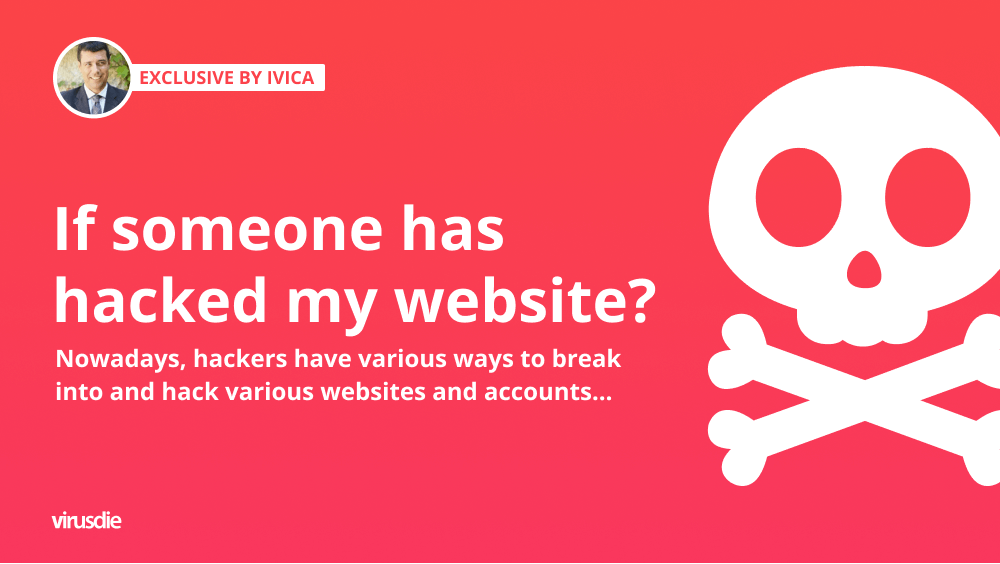
Exclusive by Ivica | How to find out if someone has hacked your website?
Nowadays, hackers have various ways to break into and hack various websites and accounts. Unfortunately, with the blossoming and advancement of technology, there are more and more hackers, so there is a growing chance that you will come across a hacker at some point, especially if you’re well-known on the Internet and make money from it.
One of the methods receiving email from hackers with a cooperation proposal. For example, if you make a recording for YouTube, they will send you a link to their app and tell you that they will pay you lot of money if you advertise their new product on your YouTube channel. However, this is not a real app, but when you click on the link, the hacker gets the information they need to hack your website.
Another option is a password recognition program. This program randomly outputs a large number of various combinations of numbers, letters and special characters to guess your password. Such programs can output over 1.000 combinations per minute. So, it is no wonder that after a few hours or maybe even days of continuous operation, it will come across your password.
One possible defence against this would be to change your password regularly, but few actually change their password regularly because it is so much harder to remember.
Has my website been hacked (how can I find out if my website has been hacked)?
Run a malware/virus scan on your website! Even if you know and follow all the necessary security measures when managing your website, you will never be able to detect and find all malware and vulnerabilities yourself. That’s when a website vulnerability scanner comes in handy. Vulnerability scanners can help you automate security checks and can play a big role in the overall security of IT.
These tools can scan your site for malware and all kinds of security risks while prioritizing those you should fix. Vulnerability scanners also describe vulnerabilities and provide you with steps on how you can fix them. There are many website scanning tools on the market, and we have selected the best ones to help you choose. Learn about their features so you can make the best decision.
Hackers can easily hide malicious code and go unnoticed with these basic security checks. Therefore, we recommend that you use some of free tools like Quttera – a one of useful free tool for  analyzing online vulnerabilities (and more). It thoroughly scans your website for suspicious files, malicious code, iframe integrations, redirects and external links.
analyzing online vulnerabilities (and more). It thoroughly scans your website for suspicious files, malicious code, iframe integrations, redirects and external links.
Your domain is also checked against blacklist databases, including Google Safe Browsing, Malicious Domain List, PhishTank and others. The detailed report is divided into different sections and you can click on each item to see the scan status.
You can also use Google’s tool Safe Browsing to determine if Google considers a URL to be unsafe. Google monitors billions of URLs and if it suspects that a website is spreading malware, it classifies it as unsafe. This could hurt your site’s reputation, as users of Google Search or Google Chrome will receive a warning page when they visit your site. Your website will be notified if it is unsafe if you use Google Search Console, and instructions will be provided on how to remove the warning.
It’s also important to Check search results on Google and watch for warnings from Hosting Providers, Search Engines and Browsers.
If your website loads super slow or crashes or is used for unwanted redirects or advertisements than it’s something wrong. Don’t underestimate those signals!
In the alert group are also Viagra references on the website, if your emails are sent to spam or strange code fragments at the top/bottom of your website.
For best results, you should use high-quality security tools to scan your website from the inside, such as Virusdie. Virusdie Website Antivirus does more than just find and remove infected files on your website or put them in quarantine. Malicious code (redirections, Trojans, backdoors, shell scripts, and other malicious code) can be removed instantly, automatically, and with high accuracy from all types of files (PHP, JS, HTML, images, and system files). Your website will continue to run stably after the automated cleanup.
Proactive ways to detect a hack (before Google or customers notice it)
There are more and more hacker attacks. To ensure the security of your website, you should often ask yourself the following questions:
-Is my website secure?
-Has my website been hacked?
-How can I restore my website if it gets hacked?
-What if my website has been hacked?
Prevention is always better than cure. That’s why it’s very important to use these tools and follow these 6 steps to prevent hacker attacks
1. Use automated security services that includes site changes such as Virusdie
2. Monitor website traffic and watch for spikes 
3. Don’t forget to visit your website regularly
4. You must update your website regularly
5. Use themes and plugins from only trusted marketplace
6. Perform security hardening of your website
One plus advice – protect your site with firewall. The number of attacks on websites is increasing daily, which is why cybersecurity professionals recommend adding a firewall to every website. This is beneficial in several ways, for example:
–it detects and prevents known hacking attempts
-it patches a vulnerability in your website’s software
-prevents unauthorized access to wp-admin and wp-login of your website
-provides protection from DDoS attacks
-provides cache to increase page speed
Conclusion
Hacker attacks occur approximately every 39 seconds, and about 30,000 websites are hacked daily (source: Sophos Security Threat Report). This is a truly alarming number. The damage from a hacked website is catastrophic if you find out about it too late, because the hackers have had enough time to infect and deliberately damage your site.
Keep in mind that the security of your website is one of the main concerns, because it affects not only its performance, but also the appearance of your website and the privacy of your visitors. Whenever you are involved in the digital world, you need to be continually vigilant against hackers.
———
Article by Ivica Delic
founder of FreelancersTools,
exclusively for Virusdie.
Join our private Facebook group to get help from other security experts, and share your own web security experiences and expertise. Group members receive exclusive news and offers. They can also communicate directly with the Virusdie team. Join us on Facebook.

Comments