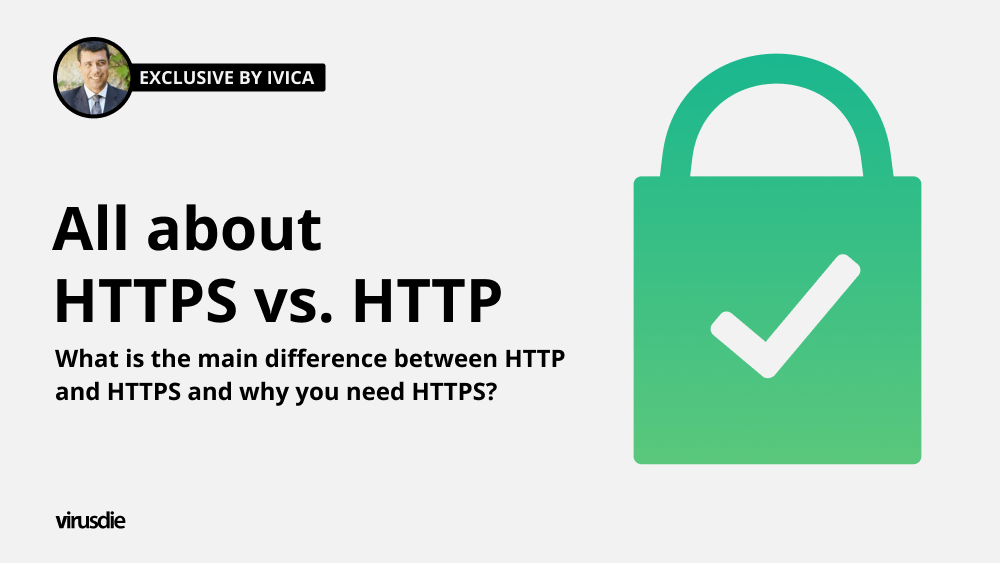
Exclusive | What is the main difference between HTTP and HTTPS and why you need HTTPS?
What is HTTP? HTTP is an application protocol for transferring web documents. It’s the language that governs how you and your users experience the web. Sure, it may sound like technical mumbo jumbo, but understanding what HTTP is and how it works will help you optimize your website for better performance, security, and search engine friendliness.
HTTPS
And what is HTTPS? As more and more people become concerned about security, websites that run over HTTP have become increasingly vulnerable to attacks, hacks, and security breaches. HTTPS was developed to overcome these shortcomings.
Hyper Text Transfer Protocol Secure (HTTPS) is the secure version of HTTP (Hypertext Transfer Protocol), the protocol used to send data between your browser and the website you are connected to. It allows for secure communication over a computer network and is essential for e-commerce and online banking.
What is the main difference between HTTP and HTTPS?
It doesn’t matter if you’re a developer or just someone who likes to surf the web. HTTPS is more relevant than ever.
The difference between HTTP and HTTPS protocols is that HTTP is unsecured and often subject to man-in-the-middle attacks and eavesdropping attacks that allow attackers to access web accounts and sensitive information.
HTTPS is designed to withstand such attacks and is considered secure against them (with the exception of using an older version of SSL).
It operates at the top layer of the OSI model, the application layer, but the security protocol operates at lower sub-layers, encrypting the HTTP message before transmission and decrypting the message on arrival.
So, HTTPS is not a separate protocol, but refers to using plain HTTP over an encrypted SSL / TLS connection. Everything in HTTPS messages is encrypted, including the headers.
With HTTPS, a message cannot be decrypted even if someone between the sender and recipient can open it. Only the sender and the recipient who know the “code” can decrypt the message.
An attacker knows the fact that the connection is between two parties, the domain name and the IP address, but the cryptographic algorithms used for encryption are so secure that it is impossible to crack them under real conditions. If the website does not use an https connection, user data is sent as text across the entire Internet.
With HTTPS, a message cannot be decrypted even if someone between the sender and recipient can open it. Only the sender and the recipient who know the “code” can decrypt the message.
HTTPS is better for website security and more privacy to build trust with visitors. Switching to HTTPS can end up boosting your SEO efforts, increase your website rankings, speed up your website and also provide a better mobile experience.
Process of switching from HTTP to HTTPS
HTTPS protects communications in three ways:
- Authentication: HTTPS confirms to users that it really is the requested page, which increases user trust.
- Encryption: communications are encrypted and it is impossible to find out information about users browsing the site or sending data through it.
- Data integrity: it is impossible to change the data on the page as well as the information transmitted over the HTTPS protocol without being noticed.
For a site to use the HTTPS protocol, it must have an SSL certificate that confirms that the data on the site is secure. To switch to HTTPS, it is necessary to purchase an SSL certificate and install it on the server.
There are 3 types of SSL certificates, which differ in price and the level of trust they represent:
Domain Validation is the least expensive version of an SSL certificate that can be purchased in a few hours and displays a green padlock icon in the URL (Chrome also displays “Secure”). Certification only requires confirmation of domain ownership.
Organization Validation is a type of SSL certificate that is verified by the company requesting the certificate and is slightly more expensive than the previous certificate.
Extended Validation is the most expensive version of an SSL certificate and the applying organization undergoes extensive verification. This certificate is displayed as a green bar in a web browser that contains the company name.
It is necessary to buy an SSL certificate from the company responsible for issuing it (RapidSSL, Comodo) or rent it from a hosting company (usually free Let’s Encrypt) and install it on the server. After installing the certificate, it is necessary to check the HTTPS versions of the URLs and make sure that all resources are loaded using the HTTPS protocol to avoid problems with mixed content.
After confirming that the HTTPS version of the page is working normally, it is necessary to perform a 301 redirect of all URLs from the “old” HTTP version to the HTTPS version.
SEO
Google is placing more and more emphasis on secure data transmission and has been recommending websites to switch to the HTTPS protocol for some time. This is very important for all websites that have a web shop or require users to enter personal information, credit card numbers, etc. This also applies to the input of e-mails for the newsletter and for registration or login forms.
Google (in Chrome) has started to mark websites that do not have HTTPS as insecure, which decreases user confidence in shopping through that site or leaving data.
Also, Google has released SEO guidelines stating that HTTPS is one of the ranking factors, so websites that use HTTPS have an advantage over those that use HTTP. Besides ranking, HTTPS sites also have an advantage in indexing.
In addition to the above advantages, moving to HTTPS allows for more accurate tracking of recommended traffic in Google Analytics. If the page uses the HTTP protocol, Analytics does not register the transition from the HTTPS page to HTTP as recommended (referral) traffic, but displays it as direct traffic, which distorts the collected data.
For SEO, it is important to specify the HTTPS version as preferred in the Search Console tool and replace the previous URL in Google Analytics with the “https: //” version. The same applies to other links from PPC campaigns and other links on external pages.
Mixed content
When switching to HTTPS, there is often a problem with “mixed content”. The problem occurs when HTML code is loaded over the HTTPS protocol while other content, such as images or videos, is loaded over the “old” HTTP protocol. In this case, the browser reports an error in the address bar and marks the page as insecure. If content that affects the appearance of a page, such as CSS files, fonts or JavaScript, is loaded via the HTTP protocol, the page will be displayed poorly, i.e. outdated.
It is possible to run checks using various tools that identify mixed content errors, so it is very important to correct them all.
Switching to HTTPS usually happens without any problems or loss of traffic. The only downside is that social activity is lost. If there is a plugin on the page that shows the number of shares of the page in social networks, it will be zero after the conversion to HTTPS.
Google has been pushing HTTPS for some time now, more and more sites are opting in, so the transition to HTTPS is slowly becoming the norm.
Can you use both HTTP and HTTPS?
Http runs on port 80, and https runs on TCP port 443, they can both be open at the same time, they can even serve different websites. In a sense, they are 2 different websites.
To avoid this, you can simply close port 80 or alternatively make sure that the website served on port 80 always sends a redirect to the https website.
Don’t forget to secure the https version of your website with some advanced approaches. Virusdie team provides your website advanced professional website security tools. They made them simple, intuitive, automatic and cloud-based. This means you can do it all yourself. It’s really quick and easy. No installation required! Security is just a click away.
———
Article by Ivica Delic
founder of FreelancersTools,
exclusively for Virusdie.
Join our private Facebook group to get help from other security experts, and share your own web security experiences and expertise. Group members receive exclusive news and offers. They can also communicate directly with the Virusdie team. Join us on Facebook.

Comments