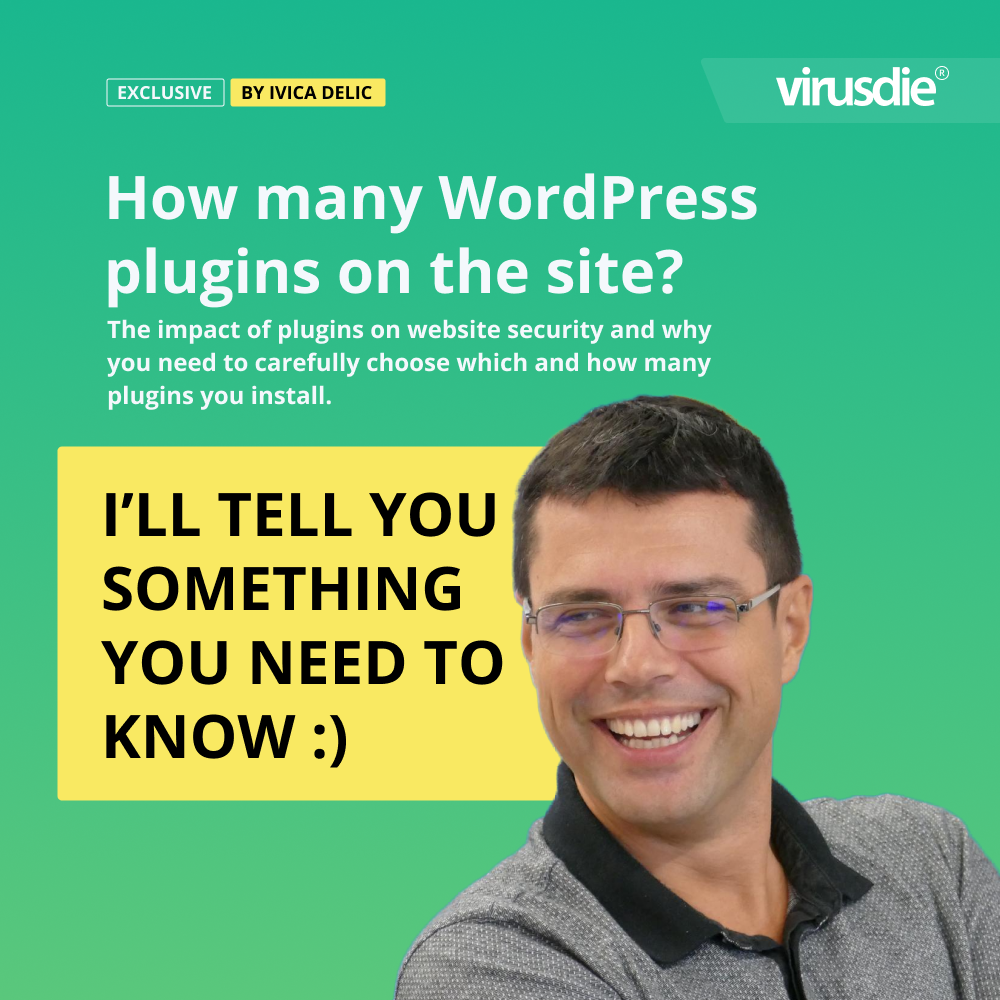
EXCLUSIVE | How many WordPress plugins on the site and their impact on the website’s security? Choose plugins carefully.
Why WordPress sites need plugins (as “necessary evil”)?
Plugins are add-ons that you install on your WordPress site to add new functionality to it. Plugins are not Pokemon and you do not need to collect them all. Too many non-quality plugins will slow down a site (especially if they have interoperability issues), and we all know that Google does not like slow sites. If you are aiming for a high search engine position, choose carefully which and how many plugins you will install.
It is quite easy to install them.
• Select “Plugins” in the menu on the left.
• Click on “Add new”.
• If you want to find a specific plugin, enter its name in the search box on the top right.
• When you find the desired plugin, click on the “Install” button.
• After installation, to activate the plugin, press the “Activate” button.
There are a few things I can tell you about the (in)quality of a plugin (this is especially true for plugins that have their own plugin pages on the wordpress.org site):
Does the plugin have a high rating?
A high rating is a criteria that you need to approach with some caution. Not all well rated plugins are worth installing on your WordPress website. A high rating is not a guarantee of quality if only a small number of people participated in the evaluation. The number of people is indicated in parentheses next to the stars.
How many websites are currently using this plugin?
The number of active installations is one of the strongest proofs of plugin quality, because users do not use plugins that do not do their job properly.
How often is the plugin updated, i.e. when was the last update?
One of the most important points, even if it does not look like it at first glance. WordPress is updated several times a year and therefore it is very important that the plugin is also updated regularly to be compatible with the latest version of WordPress.
Updates are also important because they fix both security and other bugs related to the functionality of the plugin itself.
What do users of the plugin think of it in their reviews?
If the rating of a plugin is high and the plugin has a large number of active installs, is not that a proof of quality? Then why are you reading the comments?
Some plugins work great at first, but their functionality may not be at the same level over time. The best way to find out is to take a look at the comments.
In the same place you will learn what are the most common problems that occur when using this plugin.
How complicated is it to install and use the plugin?
Some plugins are easier to use, but some require a lot of effort to get them working.
This information can usually be found on one of the tabs on the plugin page (usually the “Installation” or “Screenshots” tabs).
WordPress powers 30% of the 10 million largest websites. It controls more than 60% of the CMS platform market share.
Not to mention, it’s a popular solution for running websites. WordPress itself is great, but its built-in features are limited. That’s why there are extras like plugins.
The core of WordPress is simple. You can customize it with accessories. When you install an add-on on your WordPress site, you get advanced features that are not available in the plain version of WordPress.
Why are plugins essential for WordPress websites?
WordPress plugins extend functionality or add new features. WordPress plugins can range from a few lines of code to a few hundred code files.
How reliable are WordPress plugins?
Commonly used WordPress plugins are reliable. They are downloaded millions of times, have high ratings and come from developers who have earned a good reputation in the community by creating flawless add-ons and providing top-notch support.
Can I avoid plugins by adding Code Snippets?
Although adding custom snippets to your site is optional and you can often find plugins that do the same job, sometimes a simple snippet is effective. Some clips can be very useful and help you fix many common WordPress errors, improve WordPress security and even add new features to your site.
How WordPress plugins might have negative impact on website security, speed and performance
Remember that even the best of professional WordPress plugin developers are not immune to mistakes.
Plugins store all information about your website in a database. When the add-on stores information and returns it to you, it will most likely make additional queries to your website’s database. This leads to a higher load on the latter and, in some cases, a slowdown of the site.
Therefore, it is important to decide how important the plugin is for your site if it queries the database often enough. Remember that well-coded add-ons and a well-designed hosting service can help reduce this effect.
Some plugins, such as those that change the look of your website, require custom scripts to work. This results in CSS or JavaScript files that need to be reloaded. A website consists of multiple scripts and resources (images or multimedia content). 
For each file, an HTTP request is sent to the server that hosts the page. The server receives the request, downloads the file, and sends it back to the visitor’s terminal, which merges it with the other files to reconstruct the page.
The problem with this is that the HTTP protocol can sometimes transfer files slowly, which increases the display time of your website’s pages.
Remember that a few more HTTP requests should not be a problem unless you have a very large number of pages on your site.
Before you install a new add-on on your website, you should first make sure that there isn’t already an add-on that serves the same purpose. By doing so, you’ll achieve two things, you’ll avoid having multiple plug-ins doing the same thing, but you’ll also avoid conflicts between plug-ins.
Remember that the more plugins you install on your website, the more requests are made to the server and the longer the loading time of your pages. Another aspect of performance degradation is incompatibility between add-ons.
It is common knowledge that some add-ons do not work normally when others are installed. This can lead to slow page loading and sometimes crashes.
As a website owner or administrator, the security of your website should always be at the center of everything you do, because if hackers get involved, hours, sometimes years of work or a hard-earned reputation are at risk.
All software, especially that developed for the Internet, is subject to piracy in some form. While all community efforts are geared towards this, WordPress is no exception to this rule. Of course, this is the moment where Virusdie steps in.
So, let’s summarize:
Issue #1: Negative impact on security (through vulnerabilities)
Issue #2: Negative impact on performance, speed and SEO
Additional HTTP requests
Increased database requests
Bloated database
Issue #3: Site crashes and lack of reliability (compatibility issues)
Issue #4: Accessibility considerations
Issue #5: Redundant functionalities
Issue #6: Website maintainability
Issue #7 WordPress admin complexity
How to prevent plugin issues
– Use reliable hosting
– Perform regular backups
– Optimize your database
– Remove inactive plugins
– Update existing plugins to patch vulnerabilities
– Check for plugins functionality duplications
The answer to “How many plugins should I use?” is useless
Shift your focus from the number of WordPress plugins to their quality
With so many plugins to choose from, it can be overwhelming to decide which ones are essential for your WordPress site and which are mere bloat.
That’s why we’ve compiled this list of plugins that we recommend for virtually all WordPress sites:
1. An SEO plugin: SEOPress
2. A plugin for forms: WP Fluent Forms
3. A plugin for regular site backups: All in one WP Migration
4. Plugins for optimizing page speed: SiteGround Optimizer, EWWW, ShortPixel 
5. An anti-spam plugin: CleanTalk
6. A plugin for tracking analytics: Clicky
7. WordPress customization plugin: Elementor
8. Security plugin: Virusdie
Conclusion
Sometimes less is more, as in the case of the number of plugins on your website. Before you start searching, answer the question what do I need the plugin for, analyze the available plugins and their ratings. And do not forget about security, it should really always come first.
———
Article by Ivica Delic
founder of FreelancersTools,
exclusively for Virusdie.
Join our private Facebook group to get help from other security experts, and share your own web security experiences and expertise. Group members receive exclusive news and offers. They can also communicate directly with the Virusdie team. Join us on Facebook.

Comments