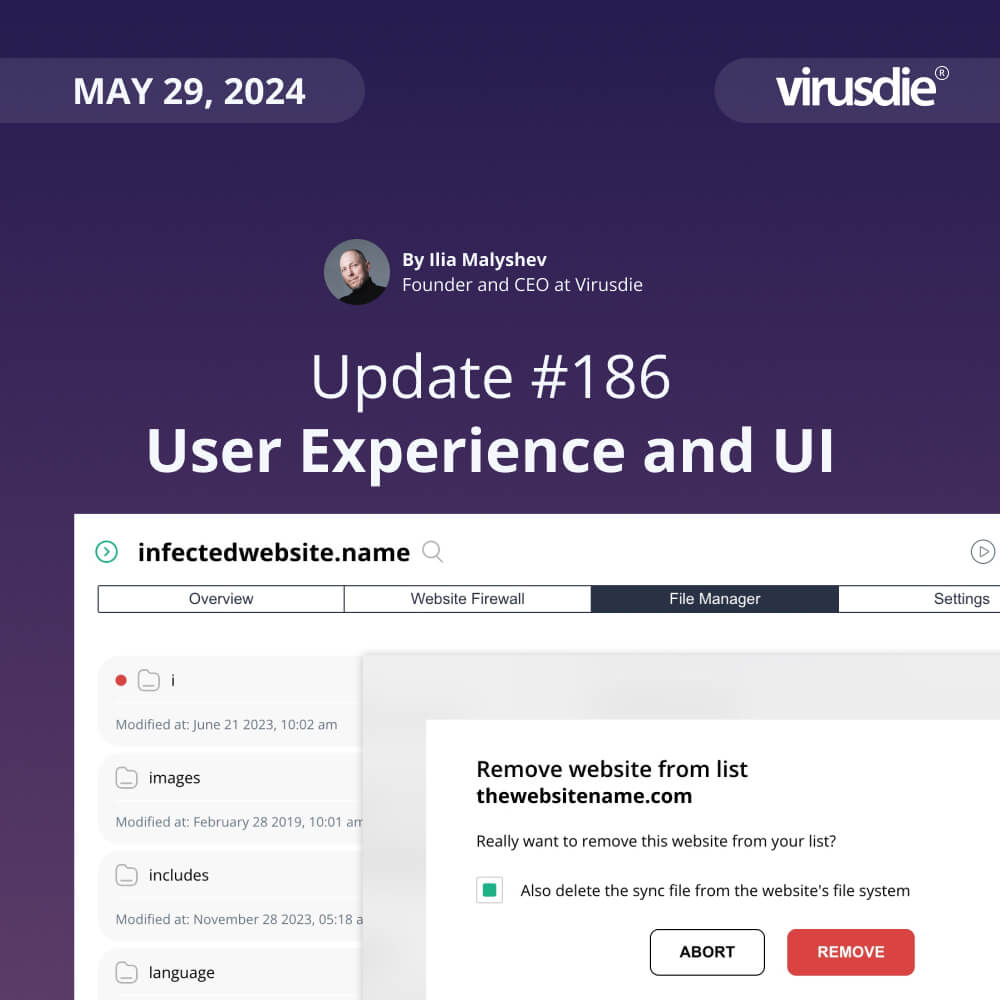
MAY 29, 2024 | Weekly update 186: A user experience and the user interface improvements
Ahoy me hearties! Here is the weekly update pack. That is all about UI (user interface) and UX (user experience) improvements.
Scan results
Now the full date (including the Year) of file modification pointed (again) next to the file name, at scan report.
File manager
Infected files and folders are markings by red dots, across the file manager. That is way better to catch that easily, than previous one approach – when infected files and folders been marked by their standard red-colored icons.
Billing
Now that is possible to view the Billing history even your plan been downgraded from Premium plan tier to a Free one.
Settings
The new preloader is in its place at the Settings tab, to help you catch in second that it is not a glitch and the user interface just loading data to show.
Settings / Website removal
Now, when you want to remove your website from the list, we ask you if you want to remove the sync file from your website automatically, as well!
Hope, you found this update helpful 🙂
Ilia Malyshev,
Founder and CEO at Virusdie.
——
Join our private Facebook group to get help from other security experts, and share your own web security experiences and expertise. Group members receive exclusive news and offers. They can also communicate directly with the Virusdie team. Join us on Facebook.
Website: https://virusdie.com
Virusdie roadmap: https://virusdie.com/company/roadmap/
YouTube: Virusdie Channel
Facebook: WebSecCommunityVirusdie
Twitter: https://twitter.com/VirusdieCloud
Instagram: https://www.instagram.com/virusdiecloud/

Comments