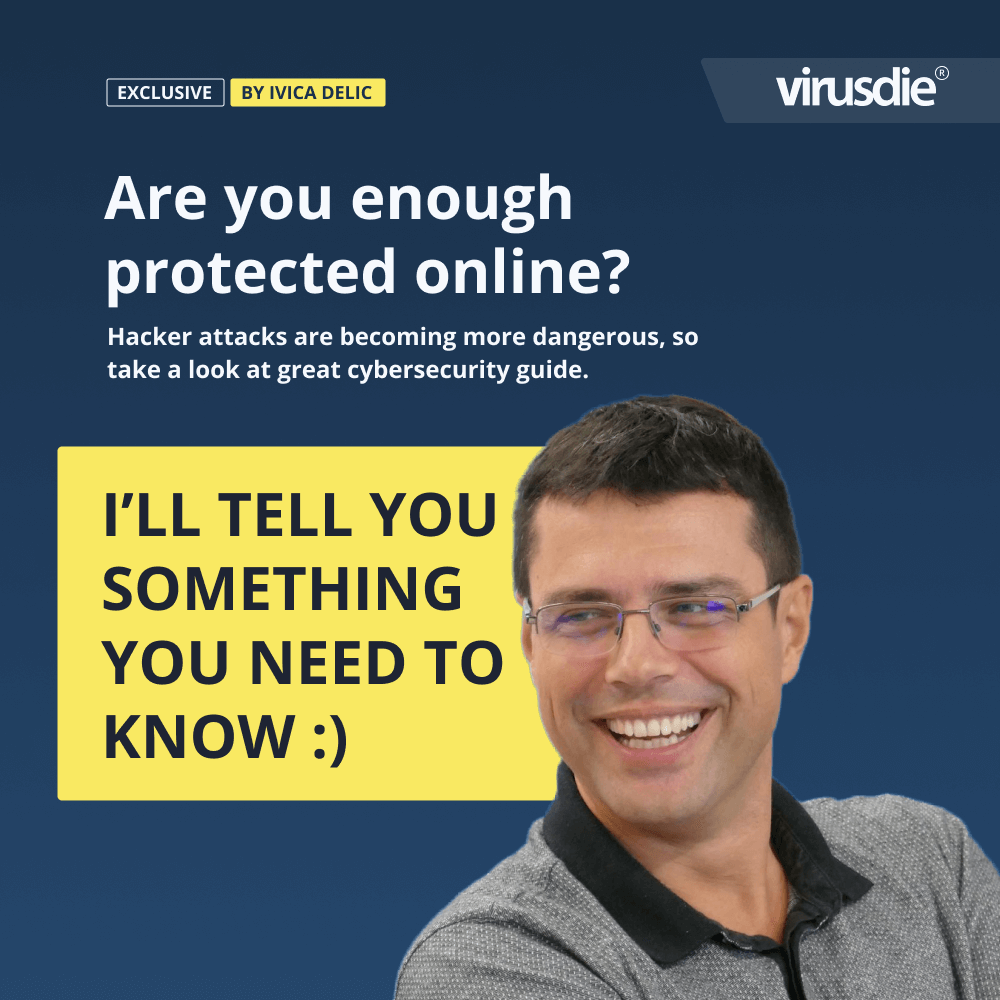
EXCLUSIVE | Are you enough protected online? Hacker attacks are more dangerous, but we have a great cybersecurity guide.
Hacker attacks are becoming more dangerous, so take a look at this great cybersecurity guide.
Have we relaxed too much on the Internet?
The Internet environment has changed a lot in recent years. We are all constantly online, present on social networks, shopping online and have relaxed a bit, doing our jobs and building our careers online.
But are we perhaps too relaxed?
There is a shift in consciousness, but many are still under the impression that nothing will ever happen to them or that they have nothing to hide. So, we have certainly relaxed, but it is the area of technology around us and the dangers and attacks associated with it that are increasing. Due to the acceleration of our lifestyle, the use of a variety of applications that, of course, often help us in life, we simply ignore the threats, do not check how and where we move in the digital world, what information we leave and who they are similar to.
What are the biggest threats lurking on the Internet, i.e. the most common types of cyberattacks?
Attacks change over the years, but most are still based on the attacker’s interest in making money. In this sense, they try anything that benefits them, and especially what they can directly earn from. There are a handful of scams involving fake websites where the attackers collect bank card data, as well as so-called phishing attacks that force users to download malicious programs, such as those that “lock” the data, for which they demand a ransom. 
Of course, this should be separated from attacks that target businesses, because apart from profit, sometimes the bad guys also want to prevent business systems from operating.
Recently, viruses spreading via social networks are becoming more and more common. Almost not a week goes by when we do not see a notice on the user feed of one of the most widespread social networks that we should not open messages and links sent from the profile of one of the users because he or she did not send them and it is most likely a scam.
How dangerous and harmful can such viruses be and how can we protect ourselves from them?
Malicious programs in general, not just viruses, can be dangerous. In some (and not so rare) cases, they can completely paralyze the system’s operation or steal or encrypt (“lock”) user data and demand a ransom.
Of the listed online threats, we have read or heard about the most (clickjacking, malware, phishing, ransomware, spoofing, botnet, data breach…), what threats is the average user most likely to encounter, and how can they protect themselves against these attacks?
For all. Every user is exposed to a large space that logically contains many threats. Recently, there has been an increasing number of phishing attacks, fake websites and malware. As far as phishing defense is concerned, awareness and understanding of the threats to the users themselves is of utmost importance. But when we talk about other elements, we need to be aware that attackers often use advanced technical skills and malicious programs. Even though we often like to simplify the presentation and say that someone can cripple the operation of the entire system by clicking on the link in a malicious email, it is understandable that computer systems are much more complex and therefore the defense must be based on non-technical and technical elements and be more and more layered.
A few tips on how you can contribute to more online security yourself
Take care of your passwords. Whether it’s email, social media profiles, apps you use or your own devices. Do not use the same passwords for all of them, and use upper and lowercase letters, symbols, and numbers (not your date of birth or the number sequence 1, 2, 3, 4…) when you create a password.
Regularly update. Regularly update your operating system on your mobile device and use updated applications with an efficient security system and security patches. When it comes to your home computer, use high-quality and up-to-date antivirus programs.
Use a secure Internet connection. When shopping online, use a secure Internet connection. In other words, for online payments or when leaving personal information online, do not use public hotspots or Internet connections that are used by many people, for example, in cafes, restaurants and the like.
When shopping online, store only at well-known and trusted online stores. You can recognize the URL of a secure online store by the fact that it begins with https://… . Also, make sure that your online store’s page clearly states the online store information, that there is user support, and that there is an opportunity to advertise the item you are buying.
Do not get stuck on online shopping deals that offer huge discounts, for example: HOT SALE OR 90% OFF TODAY and similar messages. In many cases, it can be a scam that extracts money for a product you will never receive. If something works too well to be true, it probably is.
Use Virusdie. Resolve site security issues on your own — in just one click. Automatically clean up and protect your websites from malware and vulnerabilities in seconds using the world’s most friendly all-in-one website security tool.
Dictionary of terms referring to malicious or harmful content on the Internet
Clickjacking – a fraud method on the Internet where users are tricked into clicking on something hidden. It is a technique used to trick users on the Internet into downloading unwanted or malicious software, accidentally visiting a harmful or malicious website, tricking users into making a purchase they did not want, and the like. A classic example is pop-up windows informing a user that they have received a prize in a sweepstake (which they did not enter). When a user clicks on a window to download his “prize”, it can very easily happen that the link redirects him to a web store and by clicking on the scam he makes a purchase that he did not plan.
Malware – an abbreviation of the English term “malicious software”, which in translation means a malicious or harmful program. There are many types of malware. The main ones include viruses, Trojan horses, computer worms, spyware (spyware), extortion software (ransomware) and advertising software (adware).
Phishing – a variation of the English word for fishing – is an Internet fraud technique in which fake messages are sent via various online communication services, such as email, various communication applications, social networks, forums and the like. The user is asked to click on the link of malicious websites, which often look like the official websites of banks or some online payment services and ask him to enter his personal data, account information or passwords and misuse the information collected in this way. 
Ransomware – malware that infects a computer and blocks and encrypts the data on it, then demands a ransom from the user. Both private and business users of this government or public service are exposed to this type of attack. According to Statist, this type of attack has increased significantly in recent years, so that by 2021, 68.5% of the world’s organizations will already be the target of such attacks.
Spoofing – translated from English it means fraud or deception. Spoofing is a method of attack in which the sender’s email address is forged so that the sender appears to be a known and secure institution, often by falsifying the IP address. Spoofing is a tool used in phishing attacks where the attacker seeks to access personal information of Internet users to steal identity, steal account information, infect the computer with malware, and the like.
Botnet – a type of cyber-attack in which attackers use multiple interconnected computers to attack or destroy an organization’s website, network, or various types of computer systems.
Data breach – translated from English, this means a breach of data security. This is an attack with the goal of gaining unauthorized access to data. There may be attacks aimed at stealing the company’s intellectual property, customer and user data, bank account or credit card information, patient health data, and a range of other sensitive and personal data.
———
Article by Ivica Delic
founder of FreelancersTools,
exclusively for Virusdie.
Join our private Facebook group to get help from other security experts, and share your own web security experiences and expertise. Group members receive exclusive news and offers. They can also communicate directly with the Virusdie team. Join us on Facebook.

Comments