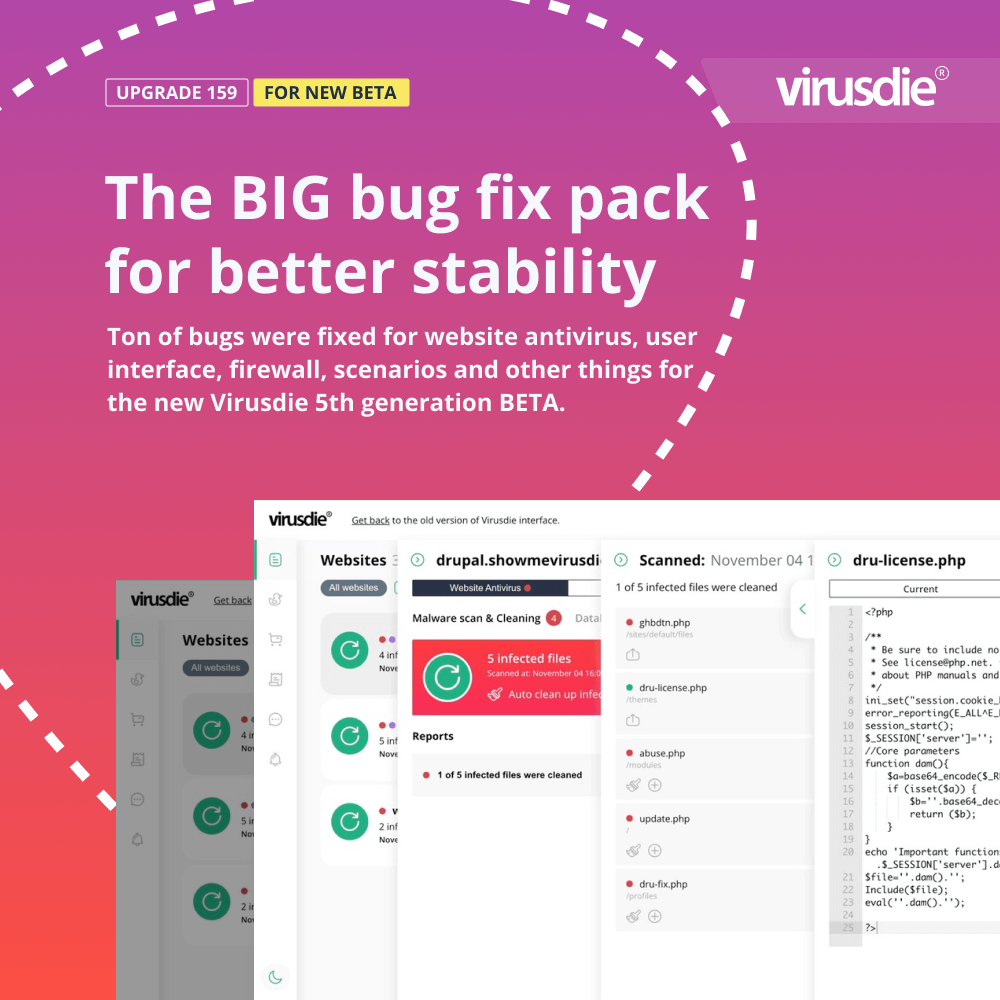
UPGRADE 159 | Merry X-mas! The BIG bug fix pack for Virusdie Gen. 5 BETA for better stability and better performance.
Ho-ho-ho, dear pirates of Virusdie! That wasn’t the easiest and calm year in our life. Lot of s#it happening right now on our blue planet, you know. And the COVID 2020 now feels like a baby level to all the things we faced past year. Meanwhile, we did it. We are developing. We have many new team members. And you see, how things goes faster 🙂
There are lot of things we have to do for the 5th generation of Virusdie BETA to release the stable version, with all the tools you waiting for and the satisfaction level we wish to you!
There were 50 updates over the last year. And here is the 51-st one for you! The BIG, really BIG bug fix pack for Virusdie 5th generation BETA. Ton of huge and tiny bug fixes, proof-readed texts and better stability for basic operations!
BUG fix
– Impossible to exclude files and rescan site quickly. That was a bug that didn’t allow you to add files into the list of excluded files using file manager and then rescan website immediately in an accordance with the list of excluded files. Now fixed.
– Malware in database found, but the report is empty. That was the bug when Virusdie declare that malware in website database was found, and the same time the scan report is empty. Now fixed.
– Clean Up button doesn’t work. That was the problem when you click on Clean Up button or Brush Icon and the cleanup pre-loader runs too long. And nothing happens. Now fixed.
– Search tool on website list fault. That was the bug when Virusdie add spaces before and after the text you enter into the input to sort or filter your websites on your dashboard. Now fixed.
– Can’t view the number of excluded files. That was the problem with that – that was impossible to view the number of excluded files on your antivirus tab. Now fixed.
– Website filtering doesn’t work properly. That was the bug when quick filter on top of your dashboard shows the wrong number of infected / un-synced / vulnerable sites. Now fixed.
– No website quick filtering on dashboard. That was the bug when after a cleanup you can’t view the website quick filter on top of your dashboard. Now fixed.
– Check website connection button. That was a modal that shows when you have a sync error. And there was now button to recheck connection, just Close button. Now fixed.
– Alert tab on the left menu. Now the alert tab has correct texts on all supported languages.
– Misspelled texts on modals and emails. That was a huge part of our hardwork these weeks. Ton of texts and scenarios were fixed. Now almost all emails and alerts on modal windows tells the correct information.
– Automatic Daily, Weekly and Monthly scan doesn’t work. Now all scheduled scans works properly and runs right in second after you add website on the dashboard.
– File editor doesn’t show the file content. That was the scenario when file editor can’t show the file content – due to the file volume. Now fixed.
– Can’t choose the domain when creating a ticket to support. That was a limit for the drop to show 300 domains only. Now expanded up to 1000+.
– Per-file cleanup doesn’t work. That was the problem when you can’t clean up files when using per-file cleanup over the scan report. Now fixed.
– Unsubscribe for emails doesn’t work. Previously you may faced with impossibility to unsubscribe from our emails or notifications. Now you can with one click.
– Preset for new websites. That was the problem when on the step 3 of adding website on your dashboard you get incorrect toggles on modal. Now fixed.
– Can’t pay in Euro and Brazil Real. Now you can pay for Virusdie subscription in Euro (by default if you’re in Europe) and in Brazil Real (by default if you’re in Brazil).
Upcoming updates
– The new sign up, password reset and 2FA emails;
– The new website audit reports (to let you manage all website security for almost 100% of cases, right from the single interactive audit report!) No more jumping into bottom layers of Virusdie user interface!
– The new billing;
– Main scenario Quality Assurance;
– New letters we’ll send you by email (about your performance, etc. Including new features and statistics like incident and attack forecast!)
– The new main landing page with new positioning (improved Virusdie positioning with inspirational media!);
– The new support system with a smart chat bot;
– The new agency account for Virusdie Tools PRO.
– The Teamwork feature.
* all these available for new pre-beta Virusdie 2022 only! 🙂
Try Virusdie 2022 pre-beta now
How to try Virusdie 2022 pre-beta? It is simple — just click on big yellow button “TRY BETA” on top of your Virusdie dashboard! 🙂
——
Join our private Facebook group to get help from other security experts, and share your own web security experiences and expertise. Group members receive exclusive news and offers. They can also communicate directly with the Virusdie team. Join us on Facebook.

Comments